How to Gift Content Access
Did you know that you can "gift" people access to your content? The controls for allowing non-purchasers behind the paywall can be found in the Community settings of your published page.
Here’s how it works:
- Go into the page you want to edit -- that's the landing page for the content you have gated -- and you will see a Community settings in the panel at the left.
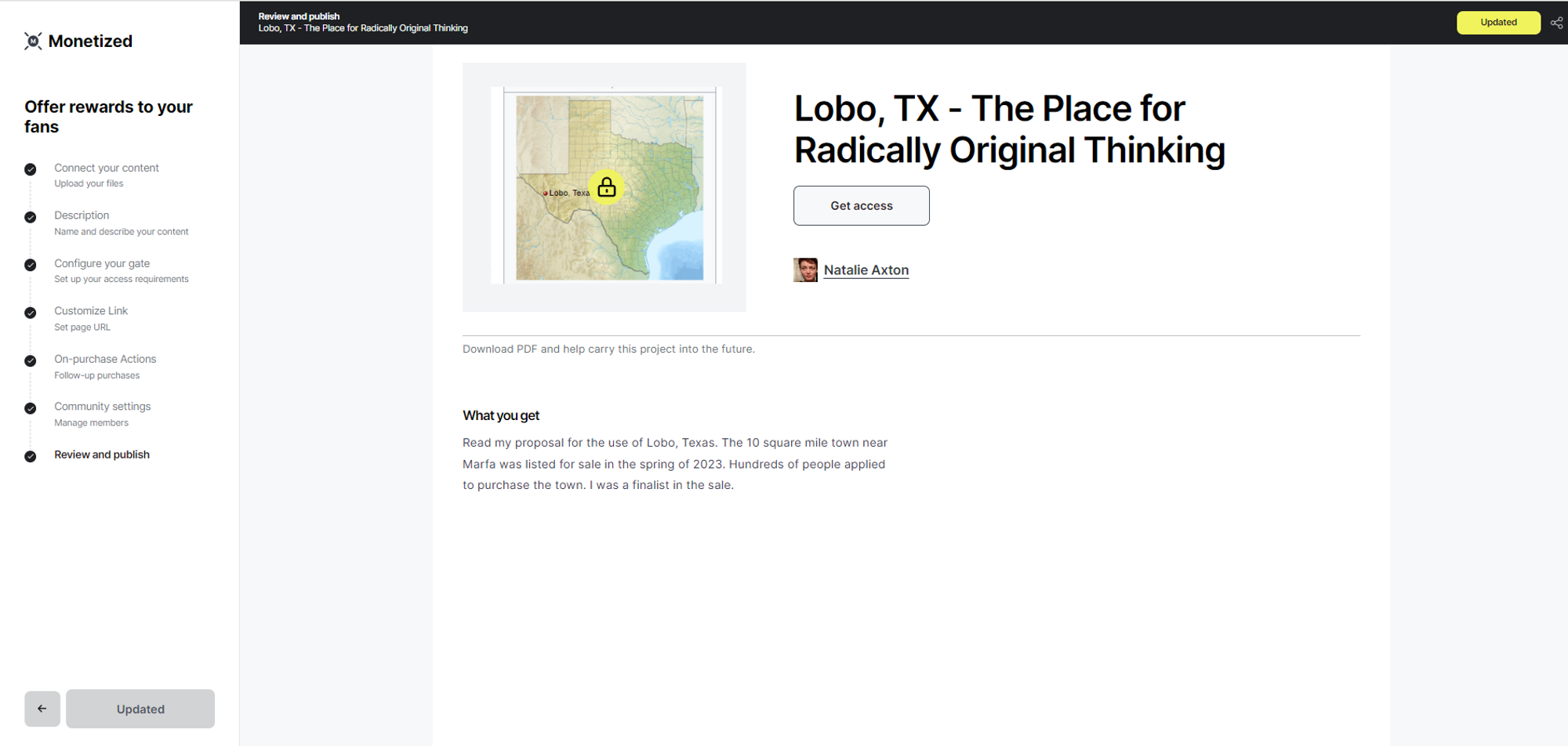
- When you click Community settings you will find a list of all the people who have accessed your content. You can gift access by clicking Add guests. You will need the email address of the person you are gifting the content.
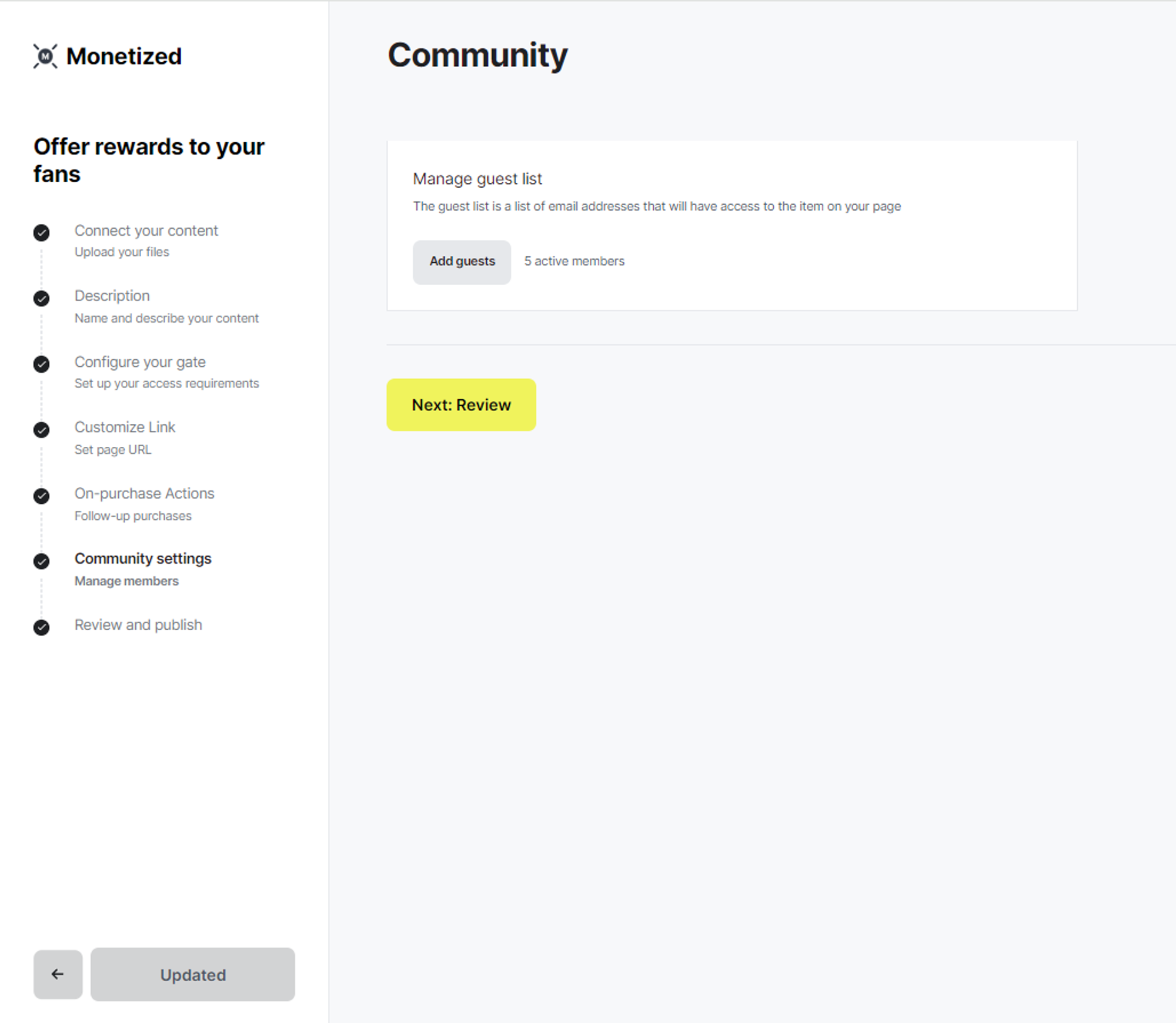
- You can add emails manually or import a list.
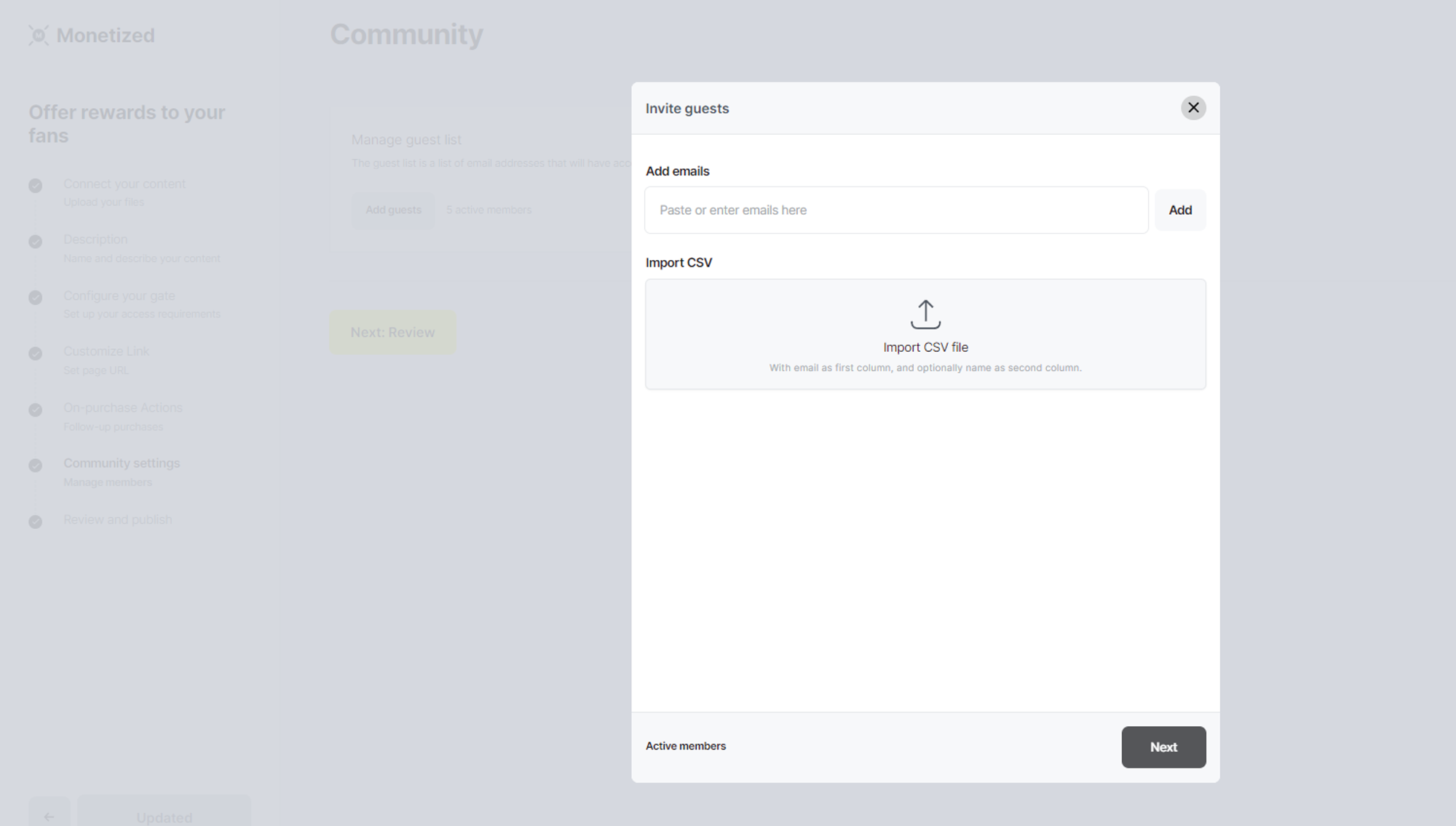
- Write them a message and a notification email will be sent to the user with a link to the page.
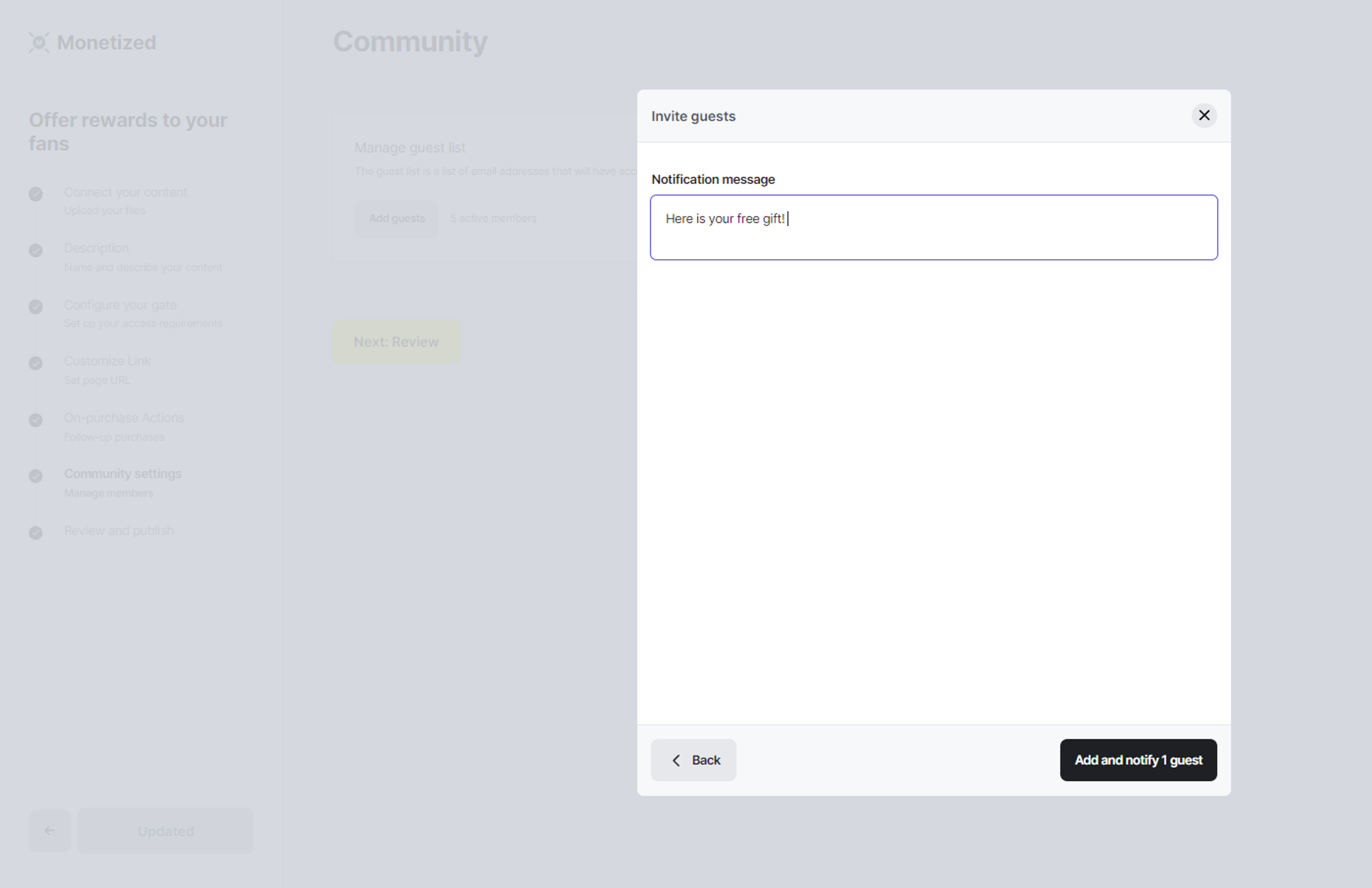
It’s that easy!
Questions? We’re here to help. Write us at support@monetized.link for more information.